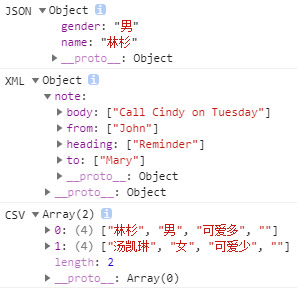参考资料
Webpack 中文指南:https://webpack.docschina.org/guides/asset-management
创建目录
新建 Assets-Manage 项目
1 | mkdir Assets-Manage |
添加 webpack.config.js,src/index.js,dist/index.html
dist/index.html
1 |
|
webpack.config.js
1 | const path = require('path'); |
加载 CSS
为了使用 import 功能导入 css 文件,需要安装 style-loader 和 css-loader,并且在 module 配置 中添加这些 loader。
1 | npm install style-loader css-loader --save-dev |
webpack.config.js
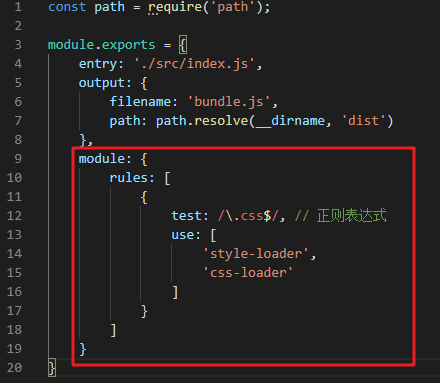
1 | const path = require('path'); |
接着我们创建 css 文件写入简单的样式,并设计页面
src/index.js
1 | import './style.css'; |
src/style.css
1 | .red-text { |
此时的目录结构为
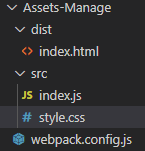
运行 npx webpack,打开dist/index.html,查看结果
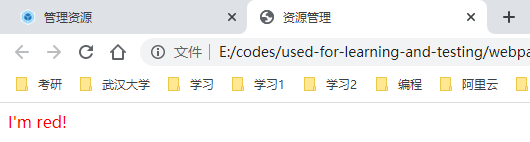
图片加载
在页面中加载图片有三种方式
- 使用 JavaScript 的 Image 对象
- 写在
<img>标签中 - 在 css 中用 url() 引用
无论是哪种方式,利用 webpack 进行图片打包时,都需要用到 file-loader
1 | npm i file-loader -S |
在 webpack.config.js > module.exports > module 中引入
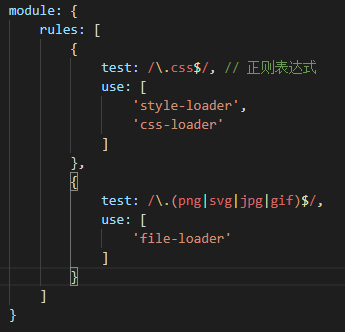
打包 <img> 要配合 html-loader 使用,打包 css 则需要 style-loader 和 css-loader
【注】优化和压缩图像可能会用到 image-webpack-loader 和 url-loader
CSS 引用图片测试
我们首先测试 CSS 引用图片的模块,拷贝一幅图像到 src 文件夹下,然后在 style.css 中引用
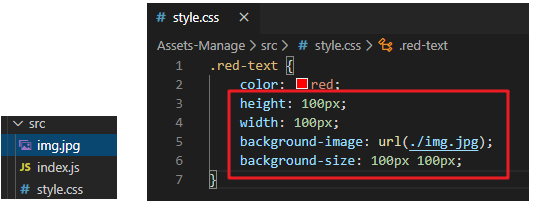
执行
1 | npx webpack |
查看效果
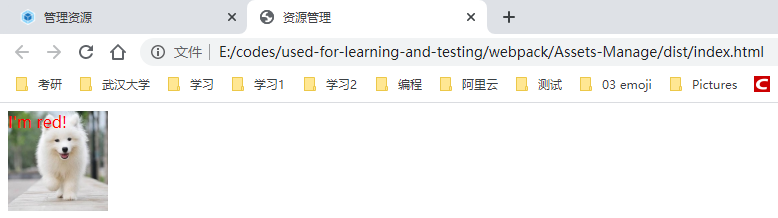
如果没有 file-loader,打包时会报错
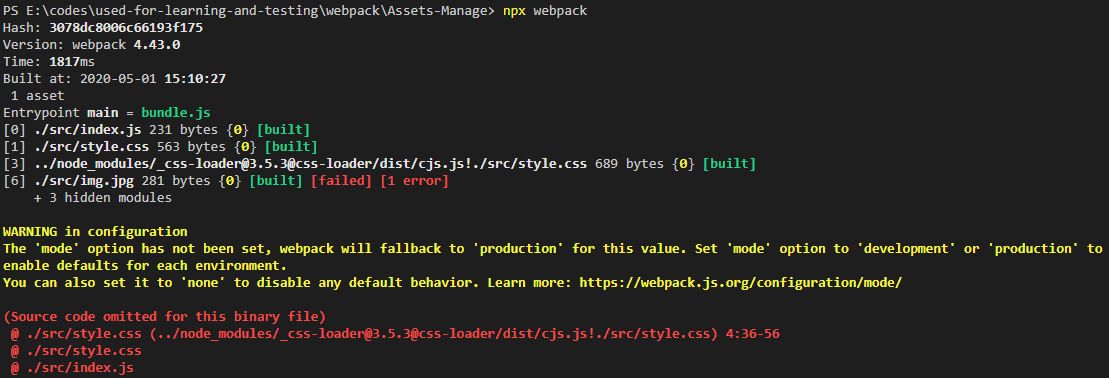
JavaScript 导入图片测试
src/index.js
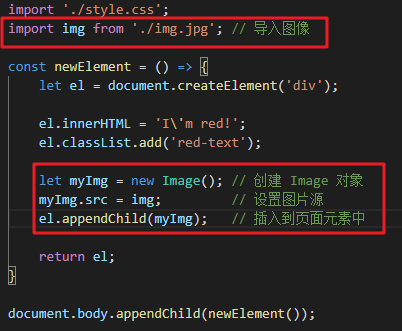
1 | import './style.css'; |
效果
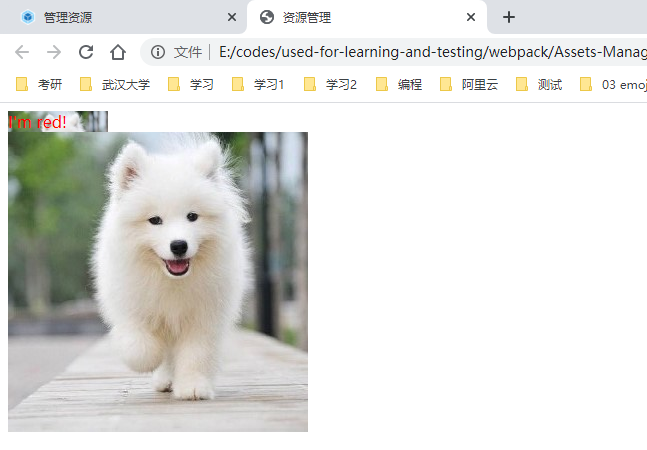
加载 fonts 字体
加载字体文件仍然只需要用到 file-loader,在 webpack.config.js > module.exports > module 中设置:
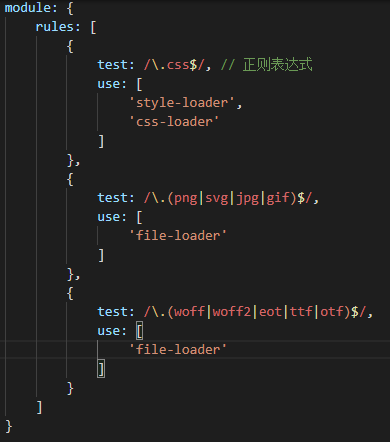
接着拷贝一些字体文件到 src 中,在 css 文件中引用字体
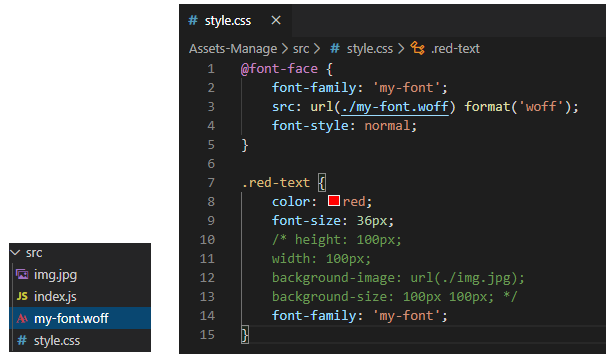
打包
1 | npx webpack |
查看效果
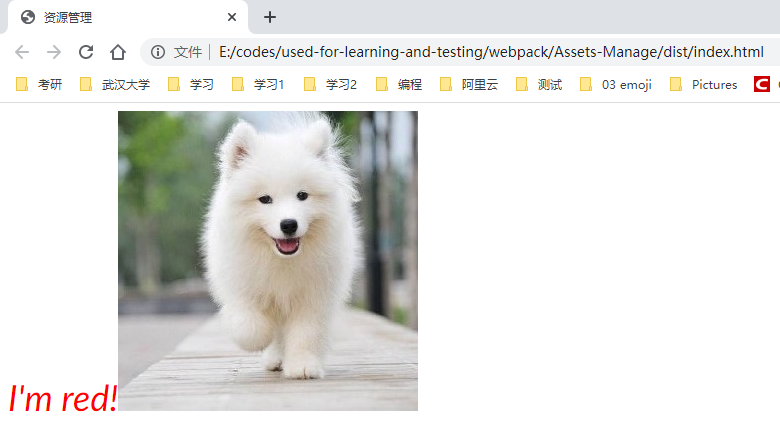
加载 JSON/XML/CSV/TSV 等数据
JSON
Node.js 内置 JSON,可以直接 import
1 | import Data from './data.json' |
data.json
1 | { |
XML/CSV/TSV
需要用到 xml-loader ,csv-loader
1 | npm i xml-loader csv-loader -S |
webpack.config.js > module.exports > module > rules
1 | { |
data.xml
1 |
|
data.csv
1 | 林杉,男,可爱多, |
测试
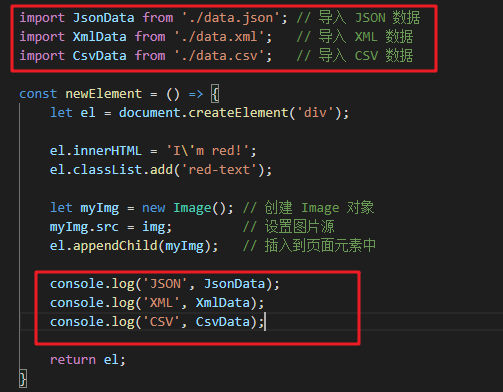
打包
1 | npx webpack |
效果