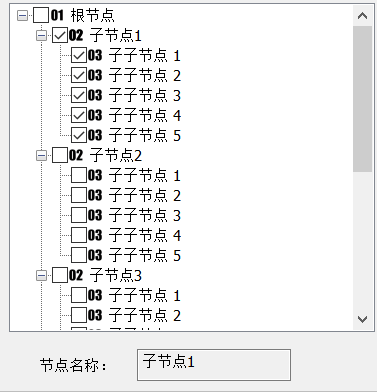- 前言
- 准备工作
- 初始化树形控件
- 导入图标
- 初始化树形控件
- 带图标初始化树形控件
- 选中节点时的事件
- 移动到节点上方时的事件
- 选中复选框的事件
前言
创建了一个基于对话框的MFC应用程序,中间放置了一个树形控件,可以实现复选框,并实现级联操作,即当子节点选满时,父节点自动选中,当选中父节点时,子节点自动全选
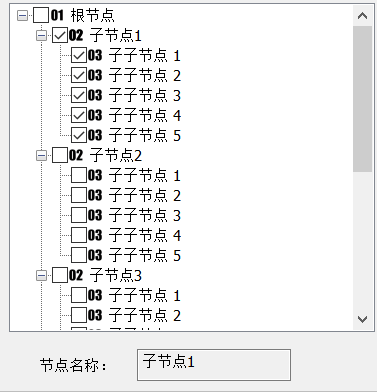
准备工作
(VC100是项目需要,VS2019是更好的代码和用户界面)
在VS2010中创建MFC应用程序,选择应用程序类型为“基于对话框”,其他选项均为默认,点击“完成”。

创建完成后,使用VS2019打开工程,选择保留v100工具集(不升级),然后找到“资源视图”,双击Dialog-IDD_工程名_DIALOG,进入对话框布局设置,找到“工具箱”,各拖一个Tree Control、Static Text、Edit Control到界面中,右键每一个控件分别设置属性:
Tree Control: ID设为IDC_TREE1,复选框设置为True,具有按钮设置为True,具有行设置为True,信息提示设置为True,行在跟处设置为True,其余为默认选项;Static Text: 设置描述文字为“节点名称:”;Edit Control:ID设为IDC_ITEM_SEL_TEXT,只读设置为True;
添加完控件按下F5调试按钮,不出意外会弹出一个基本对话框。
初始化树形控件
右键对话框中的树形控件,添加变量,名称为m_Tree
导入图标
不需要显示图标可以跳过这一步
在树形控件变量所在的.h文件中添加图像列表,用于存放树形控件单项前面的图标
将提前准备好的.ico文件拷贝到工程目录下的res文件夹中,打开资源视图,右键Icon,添加资源,导入,选择res目录下的.ico文件,导入,可以为其设置ID。
在对话框类的OnInitDialog()函数中使用以下代码导入图标:
1
2
3
4
5
6
7
8
9
10
11
12
13
14
15
16
17
18
19
20
21
22
23
24
25
| BOOL CTestDlg::OnInitDialog()
{
CDialogEx::OnInitDialog();
HICON hIcon[3];
hIcon[0] = theApp.LoadIconW(IDI_ICON1);
hIcon[1] = theApp.LoadIconW(IDI_ICON2);
hIcon[2] = theApp.LoadIconW(IDI_ICON3);
m_ImageList.Create(16, 16, ILC_COLOR32, 3, 3);
for (int i = 0; i < 3; i++)
{
m_ImageList.Add(hIcon[i]);
}
return TRUE;
}
|
其中,m_ImageList.Create前两个参数为图标指定了宽高,这决定了其在树形控件中显示的大小。
初始化树形控件
1
2
3
4
5
6
7
8
9
10
11
12
13
14
15
16
17
18
19
20
21
22
23
24
25
26
27
28
29
30
31
32
33
34
35
36
| BOOL CTestDlg::OnInitDialog()
{
CDialogEx::OnInitDialog();
HTREEITEM hRoot;
HTREEITEM hFirst;
HTREEITEM hSecond;
hRoot = m_Tree.InsertItem(_T("根节点"));
int count = 1;
CString strText;
for (int i = 1; i <= 5; i++)
{
strText.Format(_T("子节点%d"), i);
hFirst = m_Tree.InsertItem(strText, hRoot, TVI_LAST);
m_Tree.SetItemData(hFirst, count++);
for (int j = 1; j <= 5; j++)
{
strText.Format(_T("子子节点 %d"), j);
hSecond = m_Tree.InsertItem(strText, hFirst, TVI_LAST);
m_Tree.SetItemData(hSecond, count++);
}
m_Tree.Expand(hFirst, TVE_EXPAND);
}
m_Tree.Expand(hRoot, TVE_EXPAND);
return TRUE;
}
|
带图标初始化树形控件
为树形控件设置图像序列:
1
| m_Tree.SetImageList(&m_ImageList, TVSIL_NORMAL);
|
添加完图像序列后,若图像序列中有图像,那么默认情况下,每一个树形控件的节点都将使用第一张图像作为图标,也可以指定,只需要将插入节点的函数写为:
1
| m_Tree.InsertItem(strText, 0, 0, hRoot, TVI_LAST);
|
其中区别在于增加了第二、第三个参数,数字含义是在图像列表中的序号。第二个参数指定了节点的图标,第三个参数指定了节点选中时的图标。
选中节点时的事件
主要目的是选中时将节点的文字显示到下方的文本框中
右键树形控件,为消息TVN_SELCHANGED添加响应函数:
1
2
3
4
5
6
7
8
9
10
11
12
13
14
15
| void CTestDlg::OnTvnSelchangedTree1(NMHDR* pNMHDR, LRESULT* pResult)
{
LPNMTREEVIEW pNMTreeView = reinterpret_cast<LPNMTREEVIEW>(pNMHDR);
*pResult = 0;
CString strText;
HTREEITEM hItem = m_Tree.GetSelectedItem();
strText = m_Tree.GetItemText(hItem);
SetDlgItemText(IDC_ITEM_SEL_TEXT, strText);
}
|
移动到节点上方时的事件
展示了如何在鼠标移动到节点上方时,显示有关内容;
以及如何为节点附加32位数据;
右键树形控件,为消息TVN_GETINFOTIP添加响应函数:
1
2
3
4
5
6
7
8
9
10
11
12
13
14
15
16
17
18
19
20
21
22
23
24
25
26
27
28
29
| void CTestDlg::OnTvnGetInfoTipTree1(NMHDR* pNMHDR, LRESULT* pResult)
{
LPNMTVGETINFOTIP pGetInfoTip = reinterpret_cast<LPNMTVGETINFOTIP>(pNMHDR);
*pResult = 0;
NMTVGETINFOTIP* pTVTipInfo = (NMTVGETINFOTIP*)pNMHDR;
HTREEITEM hRoot = m_Tree.GetRootItem();
CString strText;
if (pTVTipInfo->hItem == hRoot)
{
strText = _T("");
}
else
{
strText.Format(_T("%d"), pTVTipInfo->lParam);
}
wcscpy_s(pTVTipInfo->pszText, strText.GetLength() + 1, strText);
}
|
选中复选框的事件
使用事件递归的方式来处理父节点和子节点的选中问题
右键树形控件,为消息NM_TVSTATEIMAGECHANGING添加响应函数:
1
2
3
4
5
6
7
8
9
10
11
12
13
14
15
16
17
18
19
20
21
22
23
24
25
26
27
28
29
30
31
32
33
34
| void CTestDlg::OnNMTVStateImageChangingTree1(NMHDR* pNMHDR, LRESULT* pResult)
{
*pResult = 0;
CPoint point;
UINT uFlag;
GetCursorPos(&point);
this->m_Tree.ScreenToClient(&point);
HTREEITEM hItem = m_Tree.HitTest(point, &uFlag);
if (hItem == NULL) return;
BOOL bCheck = m_Tree.GetCheck(hItem);
CString itemText = m_Tree.GetItemText(hItem);
CString str;
str.Format(_T("点击的点: x=%d, y=%d, 项目文本为: %s, 点击时选中状态为: %d\n"), point.x, point.y, itemText, bCheck);
OutputDebugString(str);
bCheck = !bCheck;
m_Tree.SelectItem(hItem);
m_Tree.SetCheck(hItem, bCheck);
this->SetParentCheck(hItem, bCheck);
this->SetChildenCheck(hItem, bCheck);
}
|
处理父节点的选中状态:
1
2
3
4
5
6
7
8
9
10
11
12
13
14
15
16
17
18
19
20
21
22
23
24
25
26
27
28
29
30
31
32
33
34
35
36
37
38
39
40
41
42
43
44
45
46
47
48
49
50
51
52
53
| void CTestDlg::SetParentCheck(HTREEITEM hItem, BOOL bCheck)
{
if (hItem == NULL) return;
HTREEITEM hParent = m_Tree.GetParentItem(hItem);
if (hParent == NULL) return;
if (!bCheck)
{
m_Tree.SetCheck(hParent, bCheck);
}
else
{
HTREEITEM hSibling = m_Tree.GetNextSiblingItem(hItem);
BOOL nFlag = TRUE;
while (hSibling)
{
if (!m_Tree.GetCheck(hSibling))
{
nFlag = FALSE;
break;
}
hSibling = m_Tree.GetNextSiblingItem(hSibling);
}
if (nFlag)
{
hSibling = m_Tree.GetPrevSiblingItem(hItem);
while (hSibling)
{
if (!m_Tree.GetCheck(hSibling))
{
nFlag = FALSE;
break;
}
hSibling = m_Tree.GetPrevSiblingItem(hSibling);
}
}
if (nFlag)
{
m_Tree.SetCheck(hParent, TRUE);
}
}
this->SetParentCheck(hParent, m_Tree.GetCheck(hParent));
}
|
处理子节点的选中状态:
1
2
3
4
5
6
7
8
9
10
11
12
13
14
15
16
17
18
| void CTestDlg::SetChildenCheck(HTREEITEM hItem, BOOL bCheck)
{
if (hItem == NULL) return;
HTREEITEM hChild = m_Tree.GetChildItem(hItem);
while (hChild)
{
m_Tree.SetCheck(hChild, bCheck);
this->SetChildenCheck(hChild, bCheck);
hChild = m_Tree.GetNextSiblingItem(hChild);
}
}
|