CFolderPickerDialog
https://docs.microsoft.com/zh-cn/cpp/mfc/reference/cfolderpickerdialog-class
1 | CFolderPickerDialog dlg; |
创建对话框实例后,调用DoModal()显示对话框
通过GetFolderPath()函数(CFileDialog 类 | Microsoft Docs)获取文件夹路径
效果:
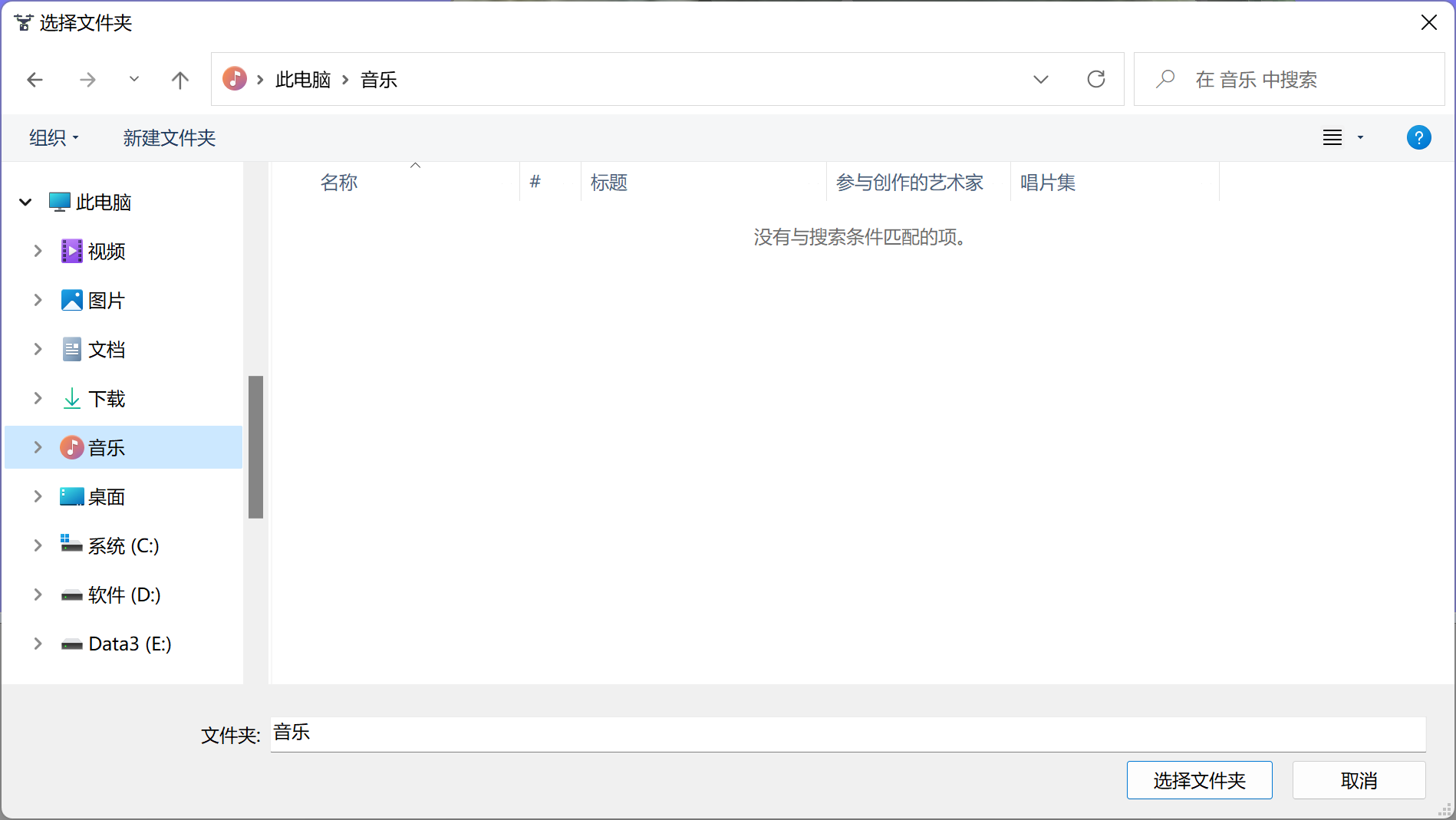
- 可以输入路径直达文件夹
- 可以搜索文件夹内容
- 左侧为系统文件树,包含“此电脑”、“网络邻居”、“快速访问”等