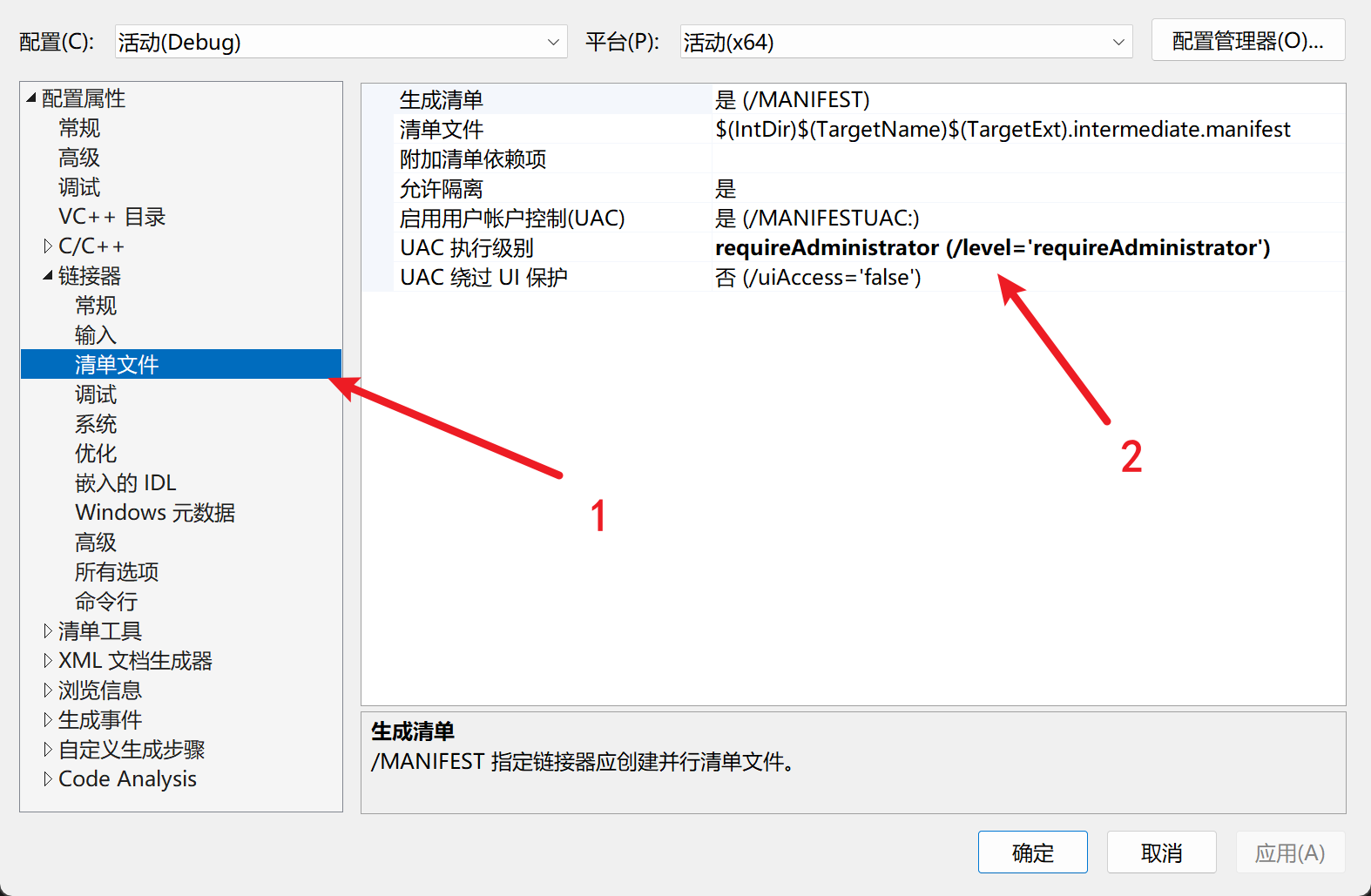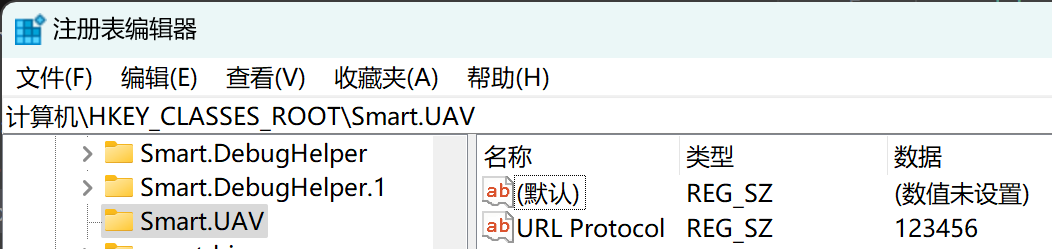1
2
3
4
5
6
7
8
9
10
11
12
13
14
15
16
17
18
19
20
21
22
23
24
25
26
27
28
29
30
31
32
33
34
35
36
37
38
39
40
41
42
43
44
45
46
47
48
49
50
51
52
53
54
55
56
57
58
59
60
61
62
63
64
65
66
67
68
69
70
71
72
73
74
75
76
77
| #include <windows.h>
#include <string>
static std::string ReadRegKeyValue(const HKEY hKey,
const std::string& fullPath,
const std::string& keyName)
{
std::string logTag = "[" + fullPath + "][" + keyName + "]";
HKEY hKey_return = NULL;
if (ERROR_SUCCESS != RegOpenKeyExA(hKey,
fullPath.c_str(),
0,
KEY_READ,
&hKey_return))
{
throw std::runtime_error(logTag + "键打开失败");
}
char keyValue[256] = { 0 };
DWORD keySzType = 0;
DWORD keySize = 256;
if (ERROR_SUCCESS != RegQueryValueExA(hKey_return,
keyName.c_str(),
0,
&keySzType,
(LPBYTE)&keyValue,
&keySize))
{
throw std::runtime_error(logTag + "值读取失败");
}
if (ERROR_SUCCESS != RegCloseKey(hKey_return))
{
throw std::runtime_error(logTag + "键关闭失败");
}
return keyValue;
}
static void WriteRegKeyStringValue(const HKEY hKey,
const std::string& fullPath,
const std::string& keyName,
const std::string& value)
{
std::string logTag = "[" + fullPath + "][" + keyName + "][" + value + "]";
HKEY hKey_return = NULL;
DWORD dwCreateKeyResult = NULL;
if (ERROR_SUCCESS != RegCreateKeyExA(hKey,
fullPath.c_str(),
0,
NULL,
REG_OPTION_NON_VOLATILE,
KEY_ALL_ACCESS,
NULL,
&hKey_return,
&dwCreateKeyResult))
{
throw std::runtime_error(logTag + "键创建失败: " + std::to_string(dwCreateKeyResult));
}
if (ERROR_SUCCESS != RegSetValueExA(hKey_return,
keyName.c_str(),
0,
REG_SZ,
(LPBYTE)value.c_str(),
(DWORD)value.size()))
{
throw std::runtime_error(logTag + "值设置失败");
}
if (ERROR_SUCCESS != RegCloseKey(hKey_return))
{
throw std::runtime_error(logTag + "键关闭失败");
}
}
|